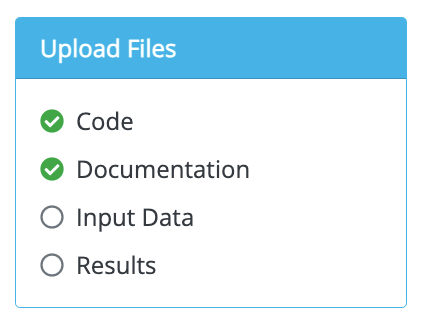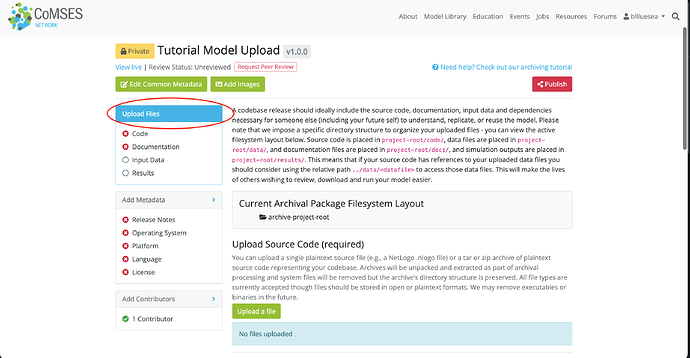Steps to this tutorial:
1. Getting started
2. Uploading your files
3. Adding contributors
4. Adding metadata
5. Final notes
Once you submit your common metadata, you will open a model publishing dashboard. You should start by uploading your files through the ‘Upload Files’ tab.
On the upload files tab of your archive dashboard, you will be asked to upload your Source Code and Narrative Documentation. If available, you can also upload your Input Data and Simulation Outputs. Once uploaded, the files will be automatically saved into the archive.
Note: Your uploaded files will be placed in a filesystem hierarchy like the following (loosely based on the Artificial Anasazi model’s codebase):
├── code
│ ├── adjustedPDSI.txt
│ ├── environment.txt
│ ├── lhv.nlogo
│ ├── Map.txt
│ ├── settlements.txt
│ └── < all other files included in your code zipfile upload >
├── codemeta.json (a generated file)
├── data
│ └── < all files included in your data upload>
└── docs
└── < all files included in your documentation upload >
The files that you need to upload are:
- Your Source Code, which should be either a plaintext source file (e.g. NetLogo) or a compressed archive of plaintext source code (i.e., a zip file or tar archive).
- Note: If your source code references data files that you have uploaded to the data slot, it should refer to those data file via the relative path
../data/< your-data-file >.
- Note: If your source code references data files that you have uploaded to the data slot, it should refer to those data file via the relative path
- Your Input Data, which is associated with your source code (if available).
- Note: If your source code references data files that you have uploaded to the data slot, it should refer to those data file via the relative path
../data/< your-data-file >.
- Note: If your source code references data files that you have uploaded to the data slot, it should refer to those data file via the relative path
- Your Narrative Documentation, which comprehensively describes your computational model, should either be a plain text file (e.g.,
docs.txtordocs.mdMarkdown file), OpenDocument Text (ODT), or PDF. - Simulation Outputs are the results of your computational model if available. These should be plaintext CSVs or other open data formats. NOTE: try to choose a representative sample as space or consider publishing your simulation outputs in a dedicated data repository like FigShare, the Open Science Framework , or other trusted digital repository
Once all your files are successfully uploaded, your checklist should look like this: