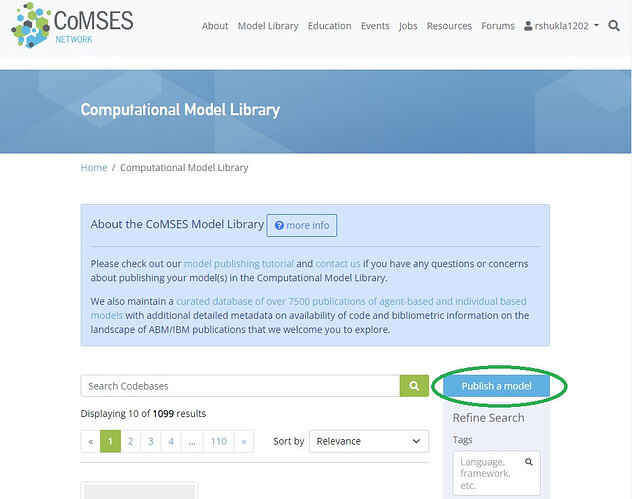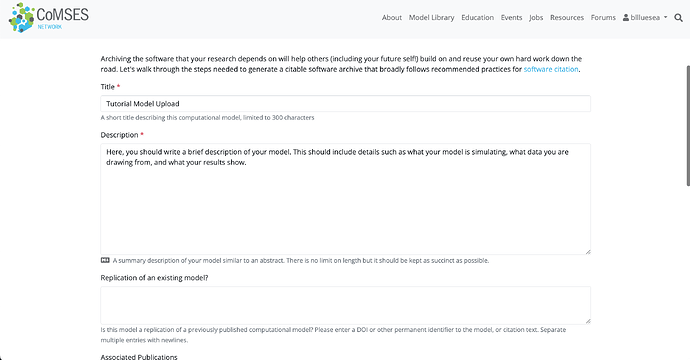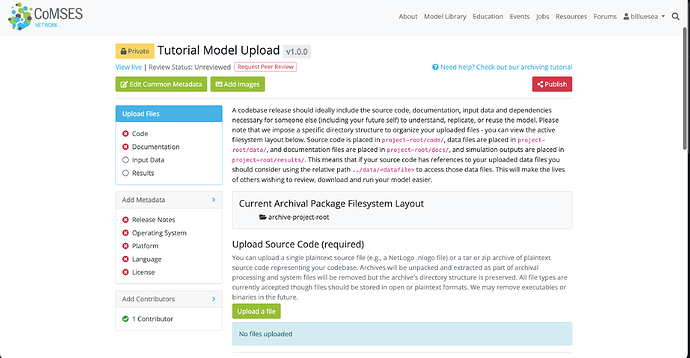Steps to this tutorial:
1. Getting started
2. Uploading your files
3. Adding contributors
4. Adding metadata
5. Final notes
What you need to publish your code:
- Information: Title, Description, List of contributors, Release notes, Operating system, Platform, Programming language, License.
* Files: Code file, Narrative documentation file
* Optional: Repository URL, Input data files, Simulation output files, Image/media files.
Models are published on CoMSES Net in the Computational Library. To publish your model, navigate to the Computational Library.
- On the computational model library page, click ‘Publish a model.’
On the ‘Publish a model’ page, fill out the Title and Description of your model. You can also indicate whether your model is a replication of a previous model, find matching Tags, and link to your Repository URL if available. Click Save at the bottom of the page to continue.
- You can edit this Metadata later by clicking the ‘Edit Common Metadata’ and ‘Add Images’ buttons under your model title on your model archive dashboard.
Next you will see your model publishing dashboard. There are three main tabs for you to upload your model and other relevant information: Upload, Contributors, and Metadata.
Click the ‘Upload’ tab for the next step.